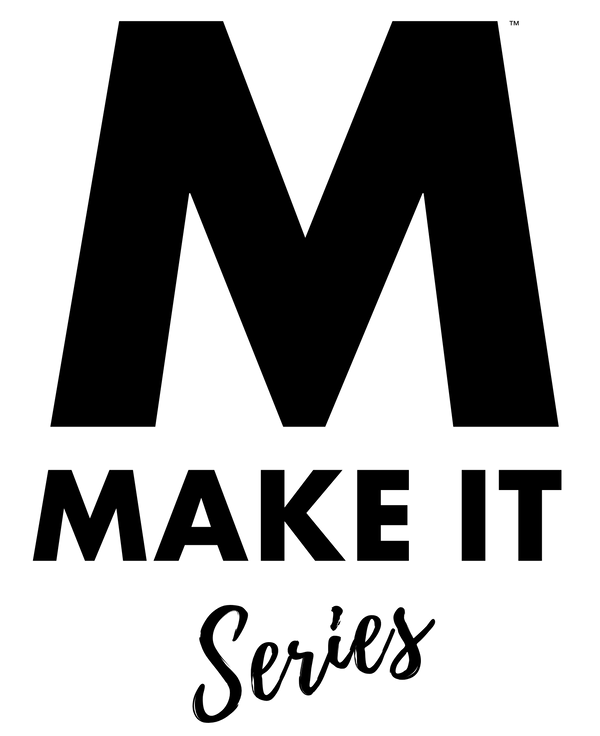14 Small Business Planning Tools, Techniques, and Resources
Share
"Plans are your best-educated guesses, be ready to adapt them when meeting the market."
– Kris Van Nest
There are all kinds of ways to start a business – from classic back-of-napkin to full-on business school, it depends a lot on your individual circumstances, background, goals, and resources. But regularly revisiting and revising a business plan of any size (napkin or hardcover) gives you a chance to see how much your original ideas fit, adapt to changing market conditions, and overall keep moving the ball forward with fresh views.
Starting a business as well as writing a plan is an on-going learning process for entrepreneurs of any age. Below are some ideas and tools we've used, along with some quick feedback on them in case you're in the process or would like to also learn along with us.
Classes
One of the best ways to learn is from others who have gone – and are going – through the same process. While there are too many classes out there for us to review them, here are the ones we've taken and can personally recommend:
-
 Community Business Academy (CBA) by Rising Tide Capital – Skills, practice, networking, help – including on-going coaching and seminars for graduates – RTC's CBA course has it all and is highly recommended. Available in mid-east NJ as of this writing, you might even qualify for low or free enrollment. As of 2013, successful completion will also give you 6 credits at St. Peter's University. Take this course if you can.
Community Business Academy (CBA) by Rising Tide Capital – Skills, practice, networking, help – including on-going coaching and seminars for graduates – RTC's CBA course has it all and is highly recommended. Available in mid-east NJ as of this writing, you might even qualify for low or free enrollment. As of 2013, successful completion will also give you 6 credits at St. Peter's University. Take this course if you can.
- How to Build a Startup by Udacity (FREE) – Covering some of the current "lean startup" methods plus some of their own additions, this course gives an excellent tutorial on why start-ups are "discovery engines" and therefore have a different job than larger firms. A full on-line class – including instructor notes and learner benchmarks – it emphasizes the cycle of idea creation, real-world testing, and modification before spending significant capital as the key to sustained development for startups. An excellent addition or on-line alternative, especially if a class like RTC's CBA is not local to you.
Books
You could fill a library with all the business planning books available today, and spend a lifetime reading them. But then you might not have time to actually create your own business! Since you can always read more along the way and there's really no single "right" way to start, we recommend only choosing a few before you just jump in and go.
If you only read one book on the business side, make this one it.
Here are our favorites:
-
The Pumpkin Plan: A Simple Strategy to Grow a Remarkable Business in Any Field (Amazon) – If you only read one book on the business side, make this one it. Mike uses techniques from the gigantic, prize-winning pumpkin farmers to help entrepreneurs focus on the "one thing" they do best. Most of us are good at several things, but focusing all energy, nutrients, and resources on one exceptional skill or business value is the only way to grow the biggest results before your own growing season ends. Rule of thumb? Prune to grow! Diversifying too early is a distraction that leads to smaller results and less growth.
-
The One Page Business Plan for... (Amazon) – A collection of how-to manuals for different industries (e.g., creative, non-profit, service, etc) to help make the idea of creating a business plan more manageable and less overwhelming. They have a different edition for each sector, so be sure to check out the one that fits your business best.
-
The $100 Startup: Reinvent the Way You Make a Living, Do What You Love, and Create a New Future (Amazon) – Full of money-saving ideas to quickly get from "idea to product," this book is a great read to get up and going quickly. We liked the grass-roots approach to finding fast, efficient, and practical recommendations.
-
Crush It!: Why NOW Is the Time to Cash In on Your Passion (Amazon) – Being yourself, being real, and caring about people will lead to your best market success is probably the biggest takeaway from this well-written book. Gary comes across very real in Crush It! as he outlines specific Internet and social media-related tools and techniques you can use to build a business and drive traffic to accelerate your brand.
- Start Something That Matters (Amazon) – Personally caring about your business while also giving back to your community or the world is essential for building a startup that makes you feel inspired to be working in. Blake does a great job making the case for why this is important and gives both steps and inspiration on how to make it happen for your own life and business.
Tools
We recommend using online software and tools whenever possible – it will free you from being tied down to one location, give you automatic backup in the "cloud," and usually enable you to easily collaborate and share with other editors locally or around the world.
Most users should skip the many downloadable/installable alternatives because they don't offer enough of a benefit to be worth the technical installation and also often don't feature built-in collaboration or sharing.
One of our favorite on-line business planning tools.
Here are our top picks:
-
Enloop On-line Business Planning Tool (FREE - $+) – One of our favorite on-line business planning tools. It has a ton of flexibility, offers a clear path to upgrade for more advanced users and circumstances, and is easy to use. Free for the basic plan, their completely optional paid tier also supports in-line graphics for adding your own charts and images and financial forecasting – both necessary for a complete plan. They also uniquely offer optional AutoTextTM to automatically keep your content consistent and have a superb around-the-clock support staff, even responding to some of our cases over the weekend. We recommend using Enloop for your main business planning while using the SBA online tool for additional guidance.
-
SBA On-line Business Planning Tool (FREE) – This is a close runner-up to Enloop for our favorite online planning tool. It's fast, cloud-based, and very user-friendly, giving helpful tips and multiple examples for every section. It also lets you upload your logo and outputs a straightforward, non-watermarked PDF for your archives. The main drawback we've found so far is that it does not seem to natively support adding charts and other graphics or financial estimates, which are important and necessary for any business plan. We'll do more research to see if this type of data can be added later.
-
LivePlan On-line Business Planning Tool ($$+) – Live Plan is byPaloAlto Software, the same very well known maker of desktop Business Planning software applications. While capable and relatively user-friendly, unless you need in-depth financials linked to QuickBooks for Windows, it feels too expensive for what you get – using the other tools here will give you very similar results, often for free.
-
Google Docs (FREE-$) – Basically a cloud-based alternative to Microsoft Office, Google Docs is a great tool to use if you want to "roll your own" business plan from scratch or using a downloadable template from SBA, SCORE, or elsewhere. We use Google Docs for almost all of our documents, including our early business plans, but have moved to the tools above to make use of the built-in tips, guidance, and examples. Note you can get the free version of Google Docs automatically if you have a free Gmail account, while the full Google Sites suite for Business (which includes Google Docs and adds Google Sites) costs extra.
- iWork for iCloud ($) – An up-and-coming alternative to GoogleDocs, we mention it here because it has similar capabilities but offers a much greater feature set. If you're already a Mac or iOS user, you can also sync files between all your devices. Note it's not clear if iWork for iCloud will also offer multi-user collaboration, so check their beta page for updates if that aspect is important to your work.
Television
There's a lot to be learned from a few good shows.
Timely and relevant advice –
Here are our current favorites:
-
Your Business (MSNBC/OpenForum) – A fast-paced, tip- oriented small business show dedicated to sharing ideas and techniques to make the most out of your small business. In a quick 30 minutes, host JJ Ramberg covers current topics that affect entrepreneurs and often features industry experts – like Pumpkin Plan author Mike Michalowicz – that give timely and relevant advice.
- Shark Tank (ABC) – Personality preferences and made-for-television drama aside, Shark Tank gives small business owners and entrepreneurs a glimpse into what makes it – and what doesn't – in the world of five high net worth investors. Our biggest takeaway: follow your passion, know your numbers, and be willing to negotiate. See below for a Shark Tank pitching Master Class by Dr. Doo, and check out Shark Tank's casting application for a chance to have your own business featured on their show.
Your Best Startup Method (CONCEPT)
We were inspired to create the following tool while working on our own 2011 Rising Tide Capital CBA course. It's basically very unfinished, more or less a rough sketch of a planning method that needs to be updated and have a voice-over added to help describe the process. Sharing here in case it gives you inspiration.
Your passion. Your skill. Your market.
Thanks to The Lean Startup author Eric Ries (amazon) and others for inspiring some of the ideas it contains.
Note: To read the video text, click on the gear icon in the YouTube player, select HD, and then toggle full-screen playback on.
Additional Reading
- Additional online learning via Google for Entrepreneurs
- You Don't Have to Be a Start-up to Be Like One: 5 Ways by Jeff Hoffman via Inc.com
Follow-Up
Have additions, thoughts, or feedback on the above? Drop it in the comments below and we'll check them out.